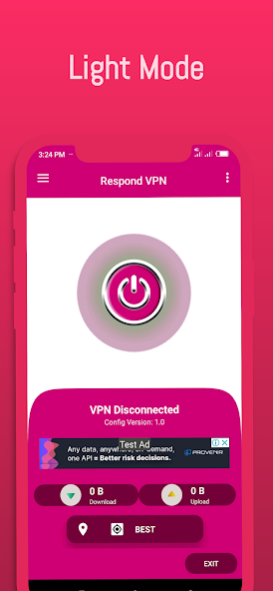Respond VPN-Secure/private VPN 2.1.4
Free Version
Publisher Description
App that secures WiFi and aids in protecting your online privacy is Respond VPN. Best feature? If you provide a verified email address, you can get up to 10GB of bandwidth each month for free! That's useful information for you!
With Respond VPN, you only need to turn it on once and forget about it, so you won't have to deal with complicated settings or choice menus ever again.
Get up to 10GB of data per month absolutely free to use on your iPhone, iPad, Mac, Windows PC, or as an add-on for Chrome, Firefox, or Opera.
Free Services
Most geo-restricted content may be unblocked with just a single tap. Network whitelisting lets you join any wifi network or have the VPN automatically enable or disable when you come home.
Select which apps should use the VPN tunnel with split tunneling.
• Secures all of your data so that no one can track your online activities.
Four different protocols (OpenVPN UDP/TCP, IKEv2, Stealth, and strict no-logging policy) are available, and there are servers in ten different countries (Including US, Gemarny, UK and more)
App Features
Most geo-restricted content may be unblocked with just a single tap.
Network whitelisting lets you join any wifi network or have the VPN automatically enable or disable when you come home.
Secures all of your data so that no one can track your online activities.
Four different protocols (OpenVPN UDP/TCP, IKEv2, Stealth, and strict no-logging policy) are available, and there are servers in ten different countries (Including US, Canada, UK and more)
Pro Features
• Same as the free features, plus:
• Unlimited bandwidth
• Unlimited connections
About Respond VPN-Secure/private VPN
Respond VPN-Secure/private VPN is a free app for Android published in the System Maintenance list of apps, part of System Utilities.
The company that develops Respond VPN-Secure/private VPN is Almoizzy Inc. The latest version released by its developer is 2.1.4.
To install Respond VPN-Secure/private VPN on your Android device, just click the green Continue To App button above to start the installation process. The app is listed on our website since 2023-06-04 and was downloaded 86 times. We have already checked if the download link is safe, however for your own protection we recommend that you scan the downloaded app with your antivirus. Your antivirus may detect the Respond VPN-Secure/private VPN as malware as malware if the download link to com.respondvpn.app is broken.
How to install Respond VPN-Secure/private VPN on your Android device:
- Click on the Continue To App button on our website. This will redirect you to Google Play.
- Once the Respond VPN-Secure/private VPN is shown in the Google Play listing of your Android device, you can start its download and installation. Tap on the Install button located below the search bar and to the right of the app icon.
- A pop-up window with the permissions required by Respond VPN-Secure/private VPN will be shown. Click on Accept to continue the process.
- Respond VPN-Secure/private VPN will be downloaded onto your device, displaying a progress. Once the download completes, the installation will start and you'll get a notification after the installation is finished.